Patient Portal Issues or Questions
Are you having a problem with our Patient Portal? Here are a few things for you to try first!
- Patient portal activation should be done using the Chrome browser.
- The username is usually the email address you provided when you created a patient chart.
- If the link has expired for patients to activate the portal, please click "forgot password" to reset the password.
- To complete registration on the patient portal, please create an account, log in, select the top left menu option, then select the "MyHealth" tab and complete all categories in the tab, including allergies, demographics, medications, and medical history.
If you need further assistance with the patient portal, please fill out our contact form here or call us at 310-828-0011.
Our UFAI Locations
20,907 Total 1st Party Reviews / 4.9 out of 5 Stars
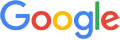 Love Dr. BriskinJyl K.
Love Dr. BriskinJyl K. I liked it.Liisa L.
I liked it.Liisa L. I depend on the doctors at UFAI to provide cutting edge treatments. Twice, I have traveled from Tucson, Arizona to get the car...Jean S.
I depend on the doctors at UFAI to provide cutting edge treatments. Twice, I have traveled from Tucson, Arizona to get the car...Jean S. They helped me in an emergency situation. Will go in for consultation with a Dr H????
They helped me in an emergency situation. Will go in for consultation with a Dr H????
Re foot durgeryYvonne S. I used to suffer from bunions for as long as i can remember. I used to dance ballet for 17 years, love wearing heels and both m...B. E.
I used to suffer from bunions for as long as i can remember. I used to dance ballet for 17 years, love wearing heels and both m...B. E. It went very smoothly.Maria S.
It went very smoothly.Maria S. I went on a hiking trip in Seattle and got a wood sliver deep in my foot from a walk on the beach. After 2 weeks of event work ...Sandi P.
I went on a hiking trip in Seattle and got a wood sliver deep in my foot from a walk on the beach. After 2 weeks of event work ...Sandi P. My experience at the clinic was wonderful. Everybody was super nice and basically on time. Love Dr. Bavarian and also love the ...Lynn B.
My experience at the clinic was wonderful. Everybody was super nice and basically on time. Love Dr. Bavarian and also love the ...Lynn B. I fill I got the best service there is thank youJames G.
I fill I got the best service there is thank youJames G. My experience with your practice far exceeded any of my expectations! The staff was always friendly, positive and informative. ...Christy M.
My experience with your practice far exceeded any of my expectations! The staff was always friendly, positive and informative. ...Christy M. Love Dr. Johnson.Emily C.
Love Dr. Johnson.Emily C. I am a new patient and felt very comfortable from the moment I arrived to the end of my visit/appointment.Timothy L.
I am a new patient and felt very comfortable from the moment I arrived to the end of my visit/appointment.Timothy L.
-
 Listen Now
Moore Balance Brace: Enhance Stability and Prevent Falls for Better Mobility
Read More
Listen Now
Moore Balance Brace: Enhance Stability and Prevent Falls for Better Mobility
Read More
-
 Listen Now
Pediatric Bunion Surgery
Read More
Listen Now
Pediatric Bunion Surgery
Read More
-
 Listen Now
Bunion Surgery for Seniors: What You Need to Know
Read More
Listen Now
Bunion Surgery for Seniors: What You Need to Know
Read More
-
 Listen Now
15 Summer Foot Care Tips to Put Your Best Feet Forward
Read More
Listen Now
15 Summer Foot Care Tips to Put Your Best Feet Forward
Read More
-
 Listen Now
Do Blood Pressure Medicines Cause Foot Pain?
Read More
Listen Now
Do Blood Pressure Medicines Cause Foot Pain?
Read More
-
 Listen Now
Is Bunion Surgery Covered By Insurance?
Read More
Listen Now
Is Bunion Surgery Covered By Insurance?
Read More
-
 Listen Now
Bunion Surgery for Athletes: Can We Make It Less Disruptive?
Read More
Listen Now
Bunion Surgery for Athletes: Can We Make It Less Disruptive?
Read More
-
 Listen Now
Should I See a Podiatrist or Orthopedist for Foot Pain and Ankle Problems?
Read More
Listen Now
Should I See a Podiatrist or Orthopedist for Foot Pain and Ankle Problems?
Read More
-
 Listen Now
Top 10 Non-Surgical Treatments for Morton's Neuroma
Read More
Listen Now
Top 10 Non-Surgical Treatments for Morton's Neuroma
Read More
-
 Listen Now
Non-Surgical Treatment for Plantar Fasciitis – What Are Your Options?
Read More
Listen Now
Non-Surgical Treatment for Plantar Fasciitis – What Are Your Options?
Read More
-
 Listen Now
What Are Shin Splints?
Read More
Listen Now
What Are Shin Splints?
Read More
-
 Listen Now
How To Tell If You Have Wide Feet
Read More
Listen Now
How To Tell If You Have Wide Feet
Read More
-
 Listen Now
What To Do When Your Toenail Is Falling Off
Read More
Listen Now
What To Do When Your Toenail Is Falling Off
Read More
-
 Listen Now
How Many Steps Do I Need A Day?
Read More
Listen Now
How Many Steps Do I Need A Day?
Read More
-
 Listen Now
Swollen Feet During Pregnancy
Read More
Listen Now
Swollen Feet During Pregnancy
Read More














